Today, with the ever-increasing use of technology such as tablets, smartphones, and laptops, people are writing much less than ever before.
But is it better to handwrite notes or type them on a laptop?
An increasing number of school colleges and universities allow students to have a laptop in the classroom or during lectures to take notes.
However, research suggests that this may not be the best way to learn in one school, even banning laptops in the classroom. In this guide, we will show you the pros and cons of note-taking by hand compared to using technology such as a laptop, tablet, or smartphone.
Table of Contents
1. Benefits of Handwriting Notes
Handwriting notes have several advantages over typing them, including they are better for learning and helping you focus and think more clearly.
When you handwrite, it can improve creativity and make it quick and easy to add drawings and sketches.
On top of that, you are not tempted to flick over to Google or YouTube.
Finally, if sending a thank you note, people appreciate a handwritten note far more than a typed one.
1.1. It is Better for Learning Than Typing
Scientific studies have shown that writing by hand is better for learning than typing.
The following is an extract from a study published in Psychological Science by two distinguished professors.
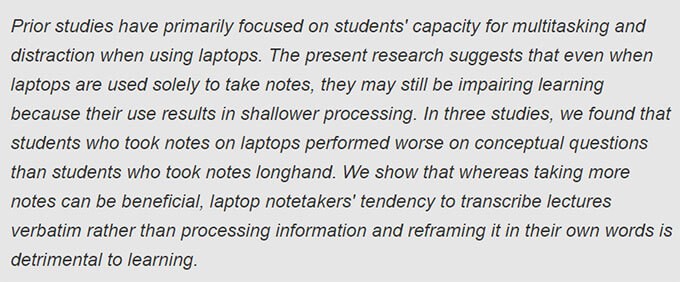
The upshot is that when writing by hand, you are considering what you are writing and processing it more accurately.
This improves your memory, allowing you to retain information with a greater understanding and comprehension than taking notes on a laptop or tablet.
1.2. Helps You Focus and Think More Clearly
When you write notes by hand, you think more about what you are writing than if you are typing. This is because your brain is more engaged in forming letters and controlling hand movements.
It is a great way to solve problems that are often underused. Try writing down what you are thinking instead of thinking about what you will write.
Seeing it written down will help to visualize the solutions to your problem.
1.3. It Improves Creativity
Some scientific research suggests that writing by hand unlocks more creative areas of the brain than typing.
This connection with the pen and paper allows the thoughts to flow more easily and naturally than staring at a blank screen of a monitor.
Therefore, many of the top authors still prefer to handwrite their drafts. JK Rowling is famous for writing the Harry Potter Books in a Café when she first started.
She has recently revealed that she plans a lot and still writes everything down before eventually typing it up.
In an interview with Reuters, the famous movie director Quinten Tarantino revealed that he writes all his scripts longhand in red and black ink.
1.4. You Can Do it Anywhere

With a pen and a notepad, you can take notes anywhere. It is quiet, quick, and easy to do and put away when finished.
No worrying about charging it up first, where the nearest power supply is, or much battery life is left.
1.5. Easier to do Drawing and Sketching
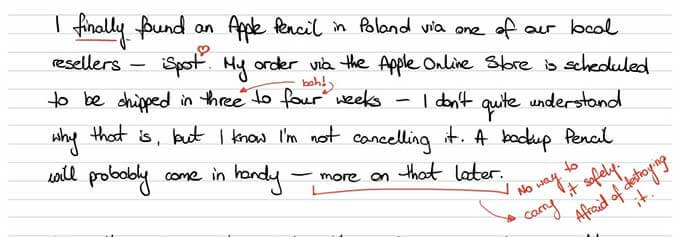
You can quickly and easily draw diagrams, doodle, or sketch artwork in a notebook to complement your notes.
This is not very easy on a laptop, although it is becoming easier on some tablets that use “smart pens.”
1.6. You’re not Distracted by Other Features of Your Device
There are no other distractions when using pen and paper to handwrite notes, allowing you to focus clearly on the task at hand.
When typing on a laptop, tablet, or smartphone, there are many potential distractions, from browsing online to checking out social media or a quick blast on your favorite game.
1.7. Personalization.
When sending a thank-you note, the recipient subconsciously appreciates the time and effort you have put into a handwritten note.
A typed note can feel cold, whereas a handwritten note has a warm and personalized feel.
2. Benefits of Typing Notes
Handwriting notes may have several advantages over typing them when it comes to learning and memory retention, but typing notes have their benefits.
First, a proficient touch typer can type nearly twice as fast as someone using a pen and paper.
Editing is quicker and easier; you can index and safely store typed notes. Sharing your notes with others is a doddle; you can easily add a photo.
2.1. It’s Faster Than Handwriting
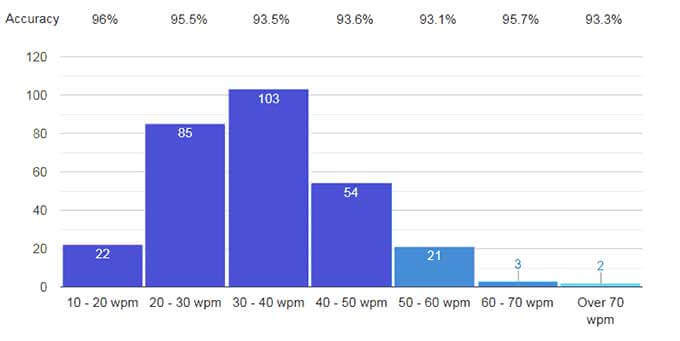
If you have taken the time to learn touch typing, it doesn’t take as long as you think (I learned to touch typing in 14 days). Then typing is far quicker than writing by hand.
Even if you use one of the fastest pens to write with, you are still looking at around 20 words a minute compared to around 35 – 40 with touch typing.
2.2. Editing is Quicker and Easier
Editing is as simple as hitting the delete or backspace key to quickly make multiple revisions.
When writing notes, if you make a mistake, then you will need to cross it out unless you are using an erasable pen.
Also, if someone else will see your notes, Microsoft Word has a built-in spell checker, which is quite handy.
If you are considering buying an erasable pen, make sure that you have taken a look at our Complete Guide to Erasable Pens first.
2.3. Indexing and Storage
The great thing about typing notes on a computer is that you can store all your notes organized and use the search function to quickly retrieve any information you may need.
You will never lose your notes with free cloud-based backups such as Google Drive.
If you save them to an encrypted USB drive, you also have added security benefits and portable storage. Your notes will be safe from nosey parkers with prying eyes.
With handwritten notes, you only have one copy.
If the family pet decides they are ideal for having a little munch on, or they are inadvertently suffering some other unfortunate mishap. Then they are gone for good.
You may like to see our article No good way to convert handwritten notes into Text for the Difficulties in making backups of handwritten notes.
2.4. Easy to Share with Others
If you need to share your notes with someone else, typed notes win hands down.
With a couple of clicks of the mouse or taps on the touchscreen, you can share your notes with teachers, colleagues’ friends, or anyone else you wish to wherever they are in the world in seconds.
2.5. Quickly Add Photos

Apart from writing on this blog, I also work as a service engineer.
Being old school, I always carried a notebook and took notes of anything not well documented in the service manual.
However, one day when working with a young engineer not long out of his apprenticeship, I noticed that he was taking notes on his iPhone and taking photos and inserting them as he went along.
A picture tells a thousand words, and even though I still carry the trusty old notebook these days, I usually take notes on my phone and insert photos.
Sometimes even old dogs must learn new tricks.
2.6. Easier for Dyslexics to Read
Typed text is easier for people with dyslexia to read than handwritten text.
It is better to use a sans-serif font such as Ariel, which does not have the fancy tails or feet of serif fonts.
There are now also specially developed fonts, such as the Read Regular font, which the Publishing House Zwijse owns.

It has been designed to make it easier for people suffering from dyslexia to distinguish letters, reducing the effort required and increasing reading speed.
They have renamed it the Dyslexie font, and can be purchased from dyslexiefont.com
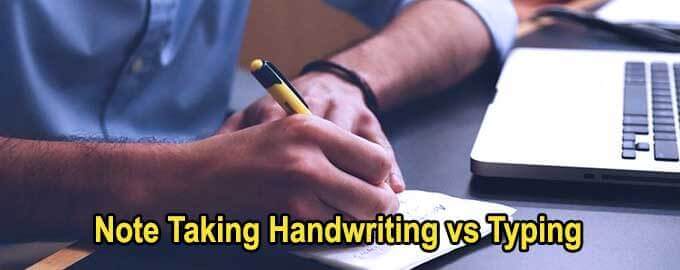
You can learn Shorthand to write much more information faster, and with practice you can get to 80 wpm, which is around the same range a touch-typist can get to with practice.